Intuitive project organisation

Organising your projects with Simpris
The organisation of projects and their components is critical where large projects are concerned.
Speaking metaphorically, it is important that the project manager can see both the wood and the trees. Therefore the organisation of projects is typical and must allow project team members to see the details of project tasks and a summary overview of the project.
In Simpris projects have the following characteristics:
- Project name – simply the name of the project
- Project description – a detailed and structured description of the project
- Project stakeholder – the stakeholder – who the project is designed to benefit
- Project manager – the person responsible for managing the project
- Project deliverables – what the project is supposed to deliver
- Project budget – the total budget of the project
- Project importance – how important the project is – critical, minor etc
Projects are also broken down into task lists which are just devices by which to organise tasks. Here are a couple of sample tasklists with tasks in them.
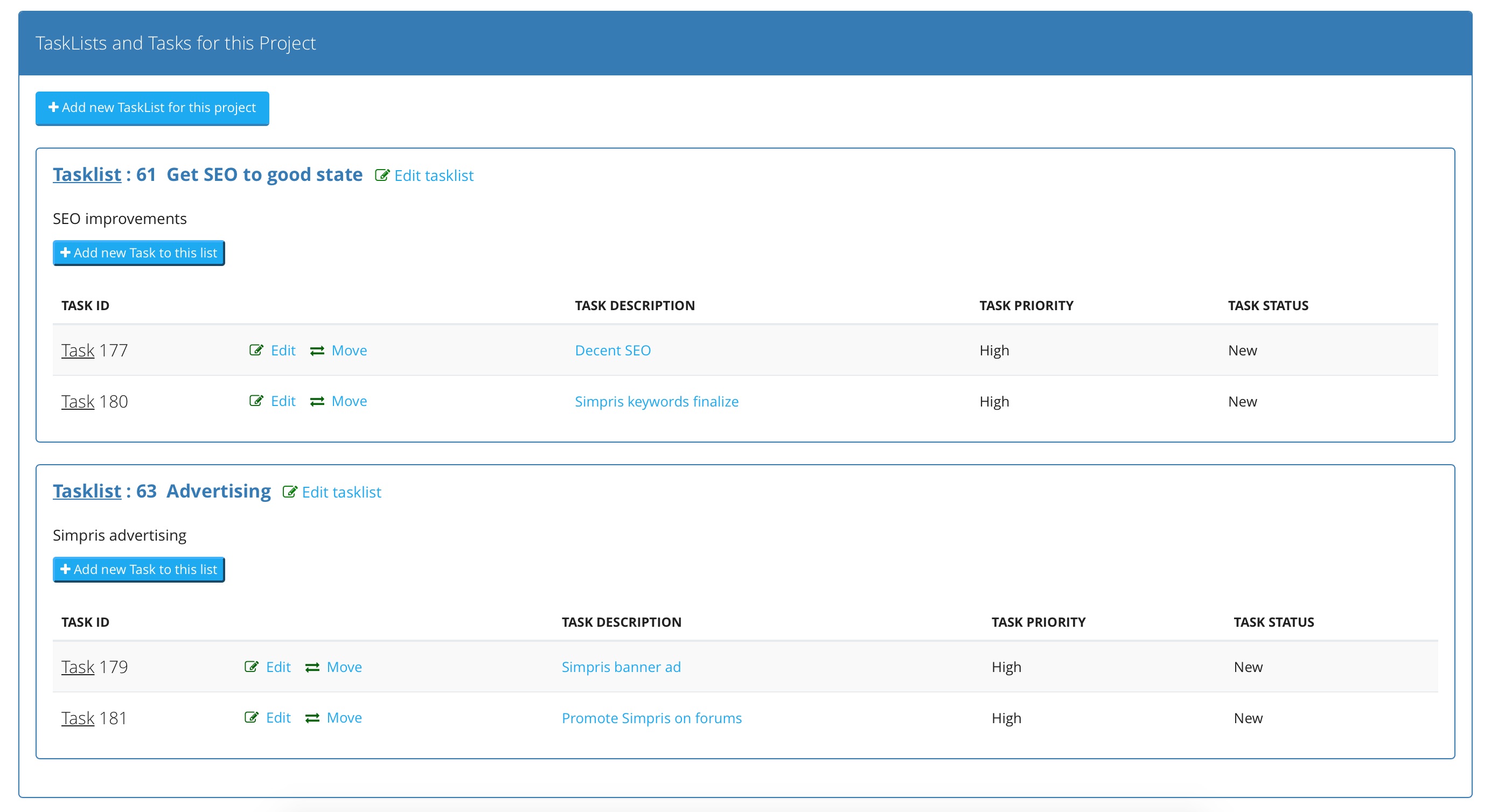 {: .img-fluid}
{: .img-fluid}
With this system the project manager can see his project and its tasklists and tasks all in one place, making a project overview possible. Simpris is designed not to blind the project team with too much detail.
However when the project team members need to see detail they can see it: below is an example of a task, as seen in edit mode:
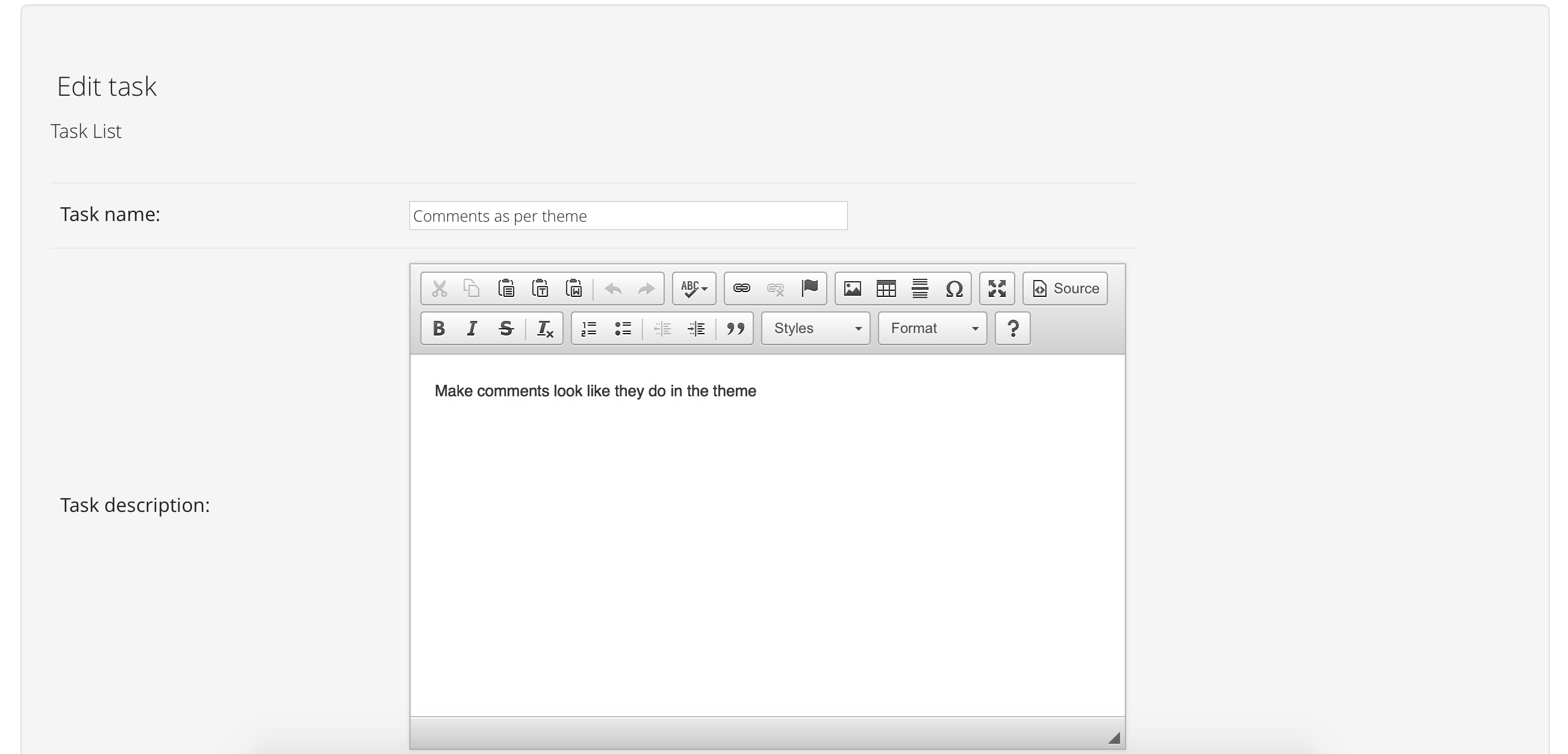 {: .img-fluid}
{: .img-fluid}
Organising projects across time
In addition to the project organisation shown above, tasks in Simpris can also also be placed in phases and in the schedule, to organise them across time.
Phases
In Simpris tasks can be grouped in phases and a project can thus be broken up in time.
A phase is simply a unit if time, and the projedt manager can set up phases for months, weeks, fortnights, quarters. Different projects can have different phases or share the same phases.
Task schedule
Every project team member has their own schedule in Simpris, and this shows the project phases which have been set up, and how tasks are organised for that team member into the set phases as below:
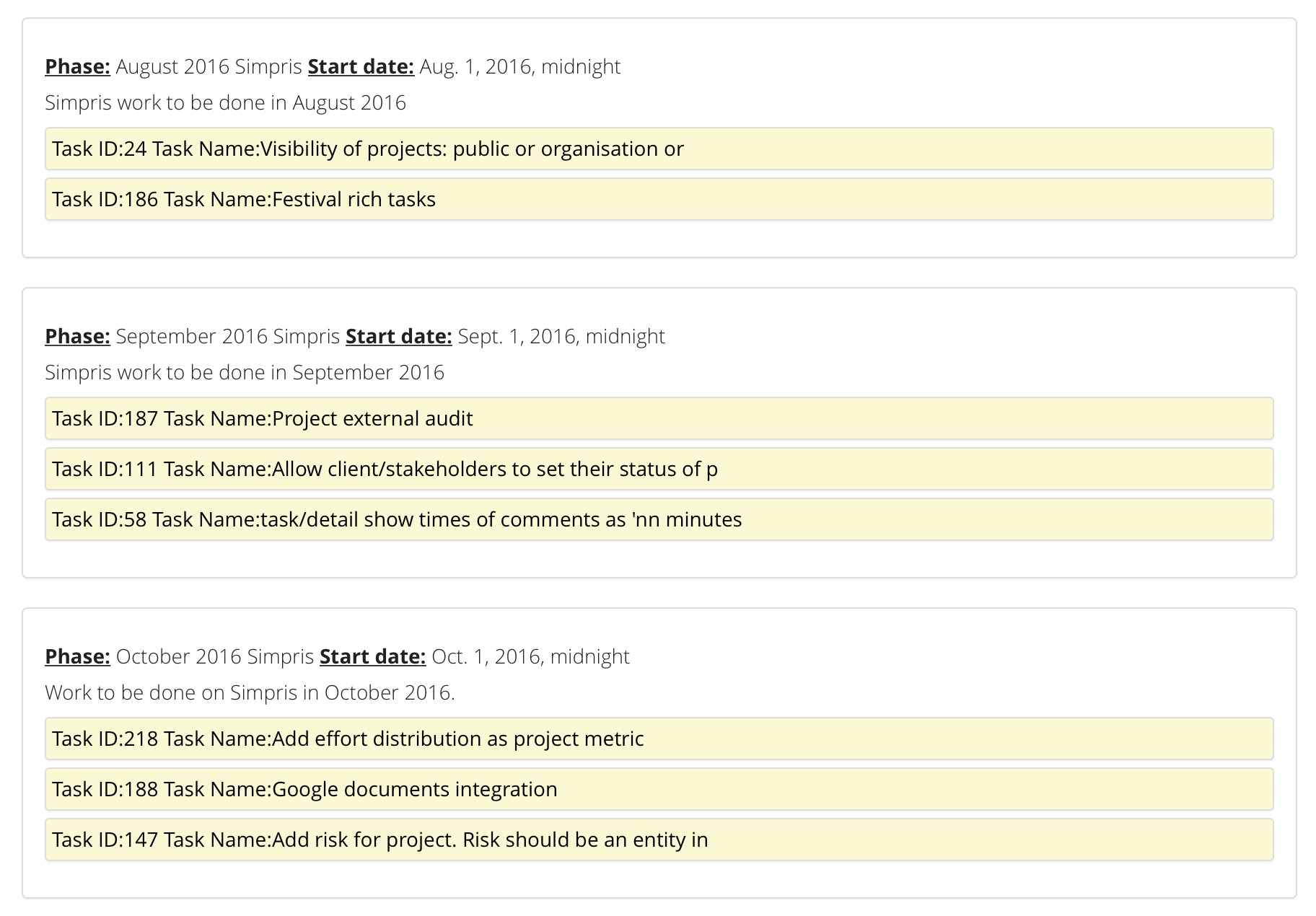 {: .img-fluid}
{: .img-fluid}
We say that your projects and teams can organise themselves in Simpris.